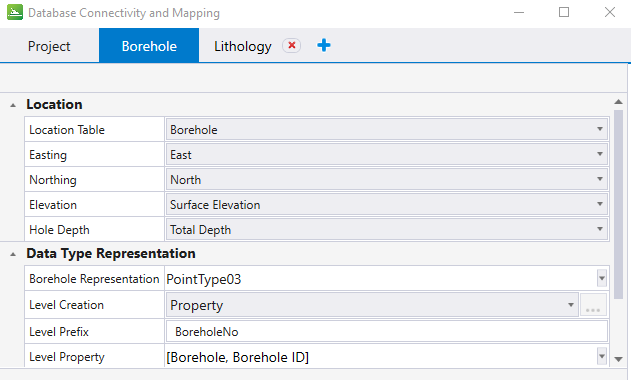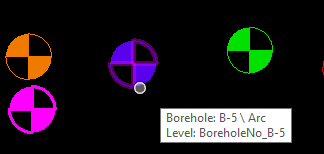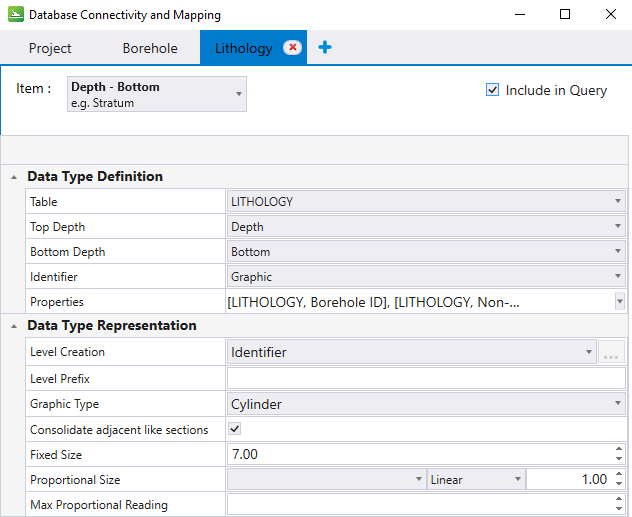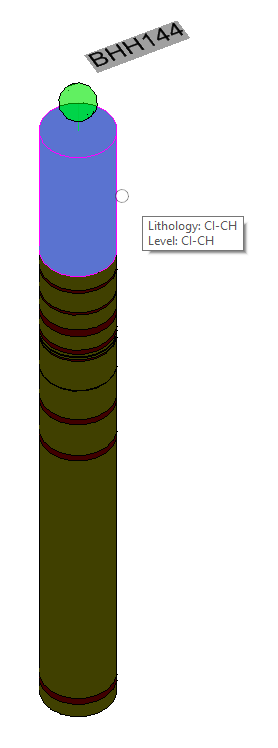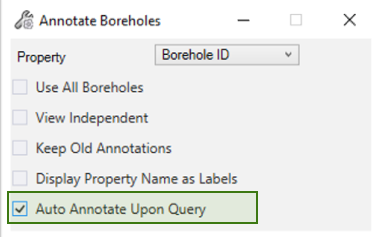What's New in gINT Civil Tools Professional Plus Update 2
Level Prefix
Lets you specify a prefix that will be added at the beginning of the level name. For example, if Geotech is specified, then each level to be created will start with Geotech_
In this example, each borehole will be created on a different level and the level name will start with BoreholeNo_
Consolidate Adjacent Like Sections
Merge identical adjacent like elements into one based on the identifier.
Auto Annotate Boreholes
Saves the annotation settings to the active configuration and reused every time the data is queried.